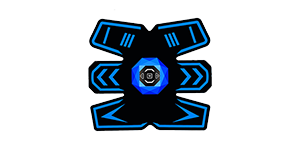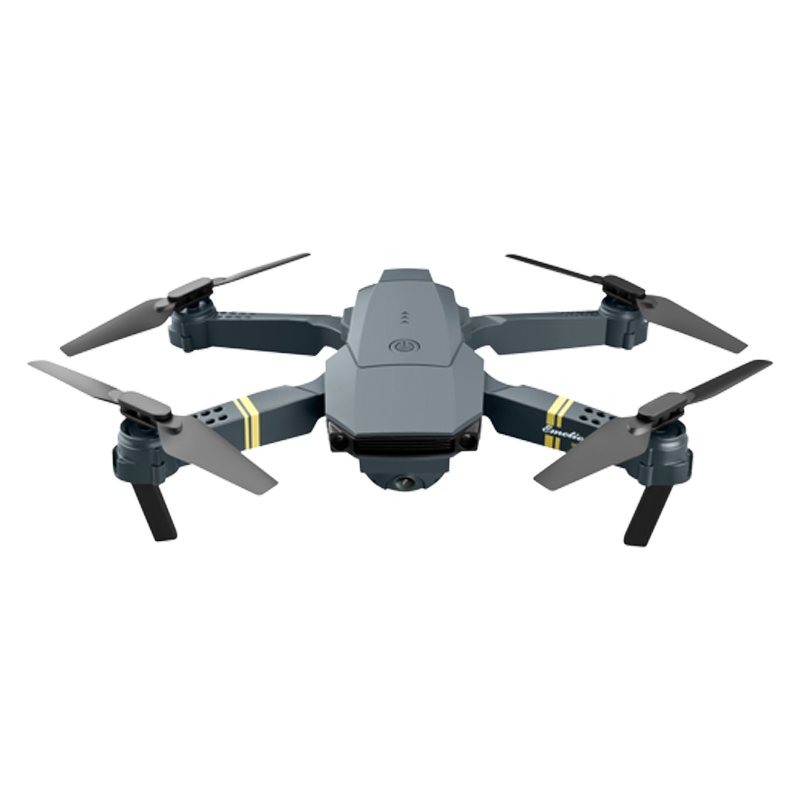5 simple Ways To Keep Your Devices (and data) Safe

Nowadays, our digital devices consume so much of our lives. From running our businesses to scheduling playdates for our kids, virtually everything is done via an app on a device. As the world rapidly digitizes almost every aspect of daily life, it’s important to start considering the methods with which you can safeguard your digital devices and your digital identity.
Data for Ransom
In 2021 alone, the US Treasury Department reported a whopping $102 million worth of ransomware transactions. (1)For those of you that are unaware, cyber attackers use ransomware to hack into large data systems. They will either wipe the data from the system completely, storing it elsewhere or they will lock the system, effectively shutting out any users from accessing it. In order to gain access to this data or retrieve it, the company responsible for the data system would have to pay the cyber attacker a certain sum of money. Think of it like kidnapping, but with data – data-napping, if you will.
While you’re not likely to receive an email in the middle of the day demanding millions of dollars in return for your own personal data, the companies that store and use your data might. Companies like Facebook, Google, and even your government hold large volumes of data on practically every single person who owns a device. Even though they take considerable measures to ensure the safety of your personal information, it’s important for you to take pre-emptive measures to safeguard yourself.
1. Password Must Contain…
Your password is just one of the best weapons in your arsenal that you can use to protect yourself from data thieves and hackers. Make sure your password is unique and that it contains at least 7 characters. Try to use symbols, numbers, as well as a variety of upper-case and lower-case letters. If you have any passwords that were automatically generated when you signed up on a certain platform, change them immediately.
Steer clear of using generic passwords like ‘Password1’. There are countless accounts out there with these types of passwords and they are so easy for a hacker to crack. While you’re at it, try to change all of your passwords so that each platform that you use has a unique password. Should a hacker breach the data of one of your platforms, it will be easy for them to backtrack your digital identity and find other accounts or platforms that are registered under your name. If your password is the same for all of these accounts, you’re in for a world of pain. If you have a Google account, you can save your passwords to your account so that you never have to remember them. This will take the weight off your shoulders in terms of having to remember multiple different passwords. You can also opt for a password manager app to store all of your passwords securely. The top 3 password managers of 2022 are Bitwarden, 1Password, and LastPass.
Always use two-step authentication where you can so that even if someone gets their hands on your password, they won’t be able to access your account without you authenticating the login attempt via another device.
2. Check the Connection
The stay-home orders and lockdowns that occurred around the globe as a result of the covid-19 pandemic sent online shopping into hyperdrive. Using a secured internet connection while you shop online is non-negotiable. Moreover, check the browser tab to make sure you see a little lock symbol on the left-hand side of the online store’s URL. If you see this padlock on the upper far left of the browser, you’ll know that the website that you’re on has an SSL certificate. This Secure Socket Layer creates an encrypted link between their web server and your browser, making it that much harder for cybercriminals to access your data while your purchases are in progress.
Our top tip: use an app instead of a browser where possible because it is far safer to shop via an app and make sure that you do so using your home wi-fi or your cellular network. Using free wi-fi hotspots to shop online is like handing your credit card information and passwords over to criminals on a silver platter.
3. Stay Updated
Always opt-in for automatic updates. There is a common misconception that software companies purposefully create new updates that are incompatible with older mobile phones and other devices so that people are forced to constantly upgrade their devices. This is a false narrative that is best chalked up as being a conspiracy theory.
Software updates are there to protect you as the user. Whenever a software company finds a loophole in their defense systems or a potential defect, they will issue a software update to curb the problem. Not only will it safeguard you in the long run but it will also give you access to the latest and very best features of the software that you use.
If there isn’t an option to activate automatic updates with a particular software that you use, check their website for software updates every 4 to 6 months. Make sure that you have a decent cybersecurity provider installed across all your devices and update it annually.
4. Back it Up!
Use hardware to backup important information. It might sound antiquated, but if you’re only backing your data up to a cloud, then the chances are that you are more at risk of losing it all. Should your cloud storage service provider ever get hacked, you could lose all of your backups and be left in the lurch.
Having both a hard drive backup and cloud backup would be the best option for you.
5. Look Out for Red Flags
Cybercriminals are having to think on their toes and get savvy with their attacks. If you ever receive an email that appears to be from your bank, payment portal provider, or any other business for that matter, be sure that the email in question is actually from them. This is especially important if the email is a request for you to confirm personal information. The chances of this being from the actual business in question are zip. Do not click on any of the links and do not attempt to contact them via the contact details in the email. Head to their official website or find their contact details externally to confirm whether the communique is actually from them.
That’s all there is to it: 5 simple steps to ensure that your data and digital identity are safe at all times.